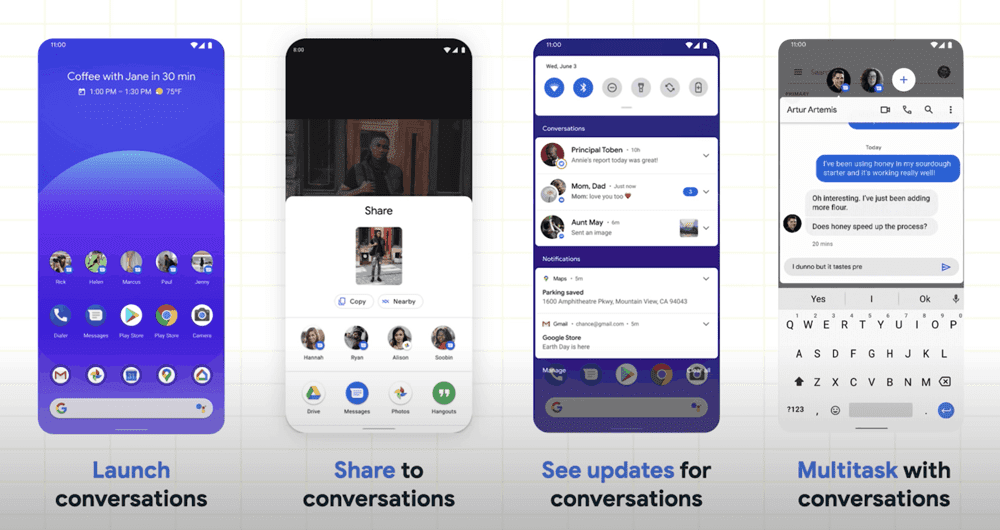Global Downfall, crises and opportunities in EdTech
The year 2020 is the unique year in every manner. Almost half of the year washed out due to the one of the biggest the world has ever witnessed. Worldwide lockdown (though a necessary measure) made it worse for economies and almost all the growth indicators turned red. However, as it is said that in crises there lies opportunities; even during these crises, some people found it by luck and some dug through it. If you’re yet to find your opportunity, don’t worry. We are bringing it to you.
Your Opportunity
The biggest gainer even during worst time is Online Learning and Ed Tech sector. It is not only because of COVID-19 that this sector has grown but the trend started since several past years due to many reasons like rural penetration of Mobile phone, cheaper internet costs etc. What COVID-19 has changed is the pace of growth and adoption of educational technologies. If you are any way interested owning your own app to earn during this pandemic, Kids’ learning through digital mode is the hot cake.
Why is it so?
1. New Normal
As fast as COVID-19 has spread, it has also brought the life style changes. The new normal is created and with continuing uncertainty people have started using digital learning platform like never before.
While it would be costlier for anyone to create whole E-School, it is cost effective and efficient manner to own an app that teaches crucial topics like Mathematics, Basic English, General Knowledge etc in most interactive, engaging and funny way.
2. There is an uncatered market with huge potential
Earlier the internet was not easily available, especially in the rural India (fondly known as Bharat). However, now we are amongst the countries with cheapest rates of internet and also with the highest number of smart phones in active use. For anyone looking to do something for Bharat, rural education and skill development is the best things. One of the chief reasons is that it is still uncatered market due to several problems like absence of apps in regional languages.
3. Any time learning
While in school learning important, it has some inherent limitations. Thus, kids can learn after schools in interactive and fun manner through e-learning apps.
4. Keeping the learning fresh
Educational apps can be built in such a way that make children more interactive and engaging. Keeping teaching methods fresh is integral to getting students engaged in their studies and learning apps are a fantastic way of achieving this.
Features of great online learning app
Unlike the current trend, the apps must not try to replace the live two-way interaction between teachers and students. It should just supplement the teaching of teacher so that the kids can concrete the concepts through rigorous practice. Not the learning apps attempting to make the kids smarter, to replace school learning or to replace the need of teacher but the apps bringing fun and interest to kids and parents are great.
An online learning app shall also satisfy psychological needs of both parents and students. The parents want their children to learn as much as possible. However, for children entertainment is the top priority. Thus, a great learning app must contain flawless and fecund content to satisfy parents’ needs. However, the real consumer is kid, thus to satisfy their need it must have eye-catching graphics, UI and game like content flow.
Some of the features of best kids Learning app are listed below:
-
-
- Fun for kids
- Skills Enhancing
- Attractive graphics
- Simple UI
- Interactive
- Habit forming
- Comprehensive Content
- Gamified content
- Lower app loading time
-
Abundance of apps but scarcity of quality:
Nowadays, there are numerous educational apps available in the market. Many of them are awful owing to quality of content, some of them not satisfying needs of the kids, very few are good in some aspects. However, to find a great app which can both enhance the knowledge and also engage the child can be tedious.
Still not sure how to do it?:
We, at Arkay Apps have spent several hours evaluating psychological needs of children and parents and technical needs for better performance of the apps and have developed our own apps which are also available on google play store. All the apps are big hit and having whopping 2.5+ Million downloads together.
Here’s what you need to do:
There are several things you need to create next big hit in online education world. However, don’t worry if you are unsure of how to do any of them, just contact us and we will thoroughly guide you at every step.
These are actions needed to build next great (probably a billion dollar, who knows!!) app.
1. Click on the link below and go through to all of our apps and come back here.
2. Decide on what you want to build.
Next, you need to carry out some research on what you can build so that children find it interesting and parents find it useful.
Tips for doing research
A. Choose your target users
For doing so you need to evaluate following factors:
B. Conduct surveys and analyse
Once you have chosen your target audience, you need to conduct surveys and interviews of parents and children in order to learn their specific needs and to learn what current applications fail to provide. More you conduct surveys and conduct interviews, the more your idea becomes relevant.
After that, thoroughly analyse the results you have got because it will serve as the base for your decision on what to build. After analysing, you should virtually decide upon what you want to build and how it will work.
C. Discuss raw idea with stakeholders
Once you have decided on what start discussing viability of the idea with various stakeholders like children, parents, partners, app developers like Arkay Apps etc. However, do it with precaution, reveal only what it needed and not more because securing the idea is also important.
3. Reach to us and we will get there together
During any time in this process, you can reach to us to discuss the idea, its viability, possible technologies, platform to be used etc. We would be very happy to help you out in every way possible.
4. App development, launching and realising dream
Then we will build the application, test, re-build, re-test until it finally matches your requirements. You can launch it in a grand way. Look at rising download numbers and bank balance and start questing for next big thing!